Following on from my earlier article, I read some more about Proxmox running on a Mac Pro so decided to give it a go.
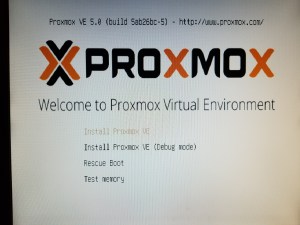
I added an empty drive into one of the spare bays, and then booted from the Proxmox installer.


After first boot and logon with the default root user to the web interface:

The first VM I want to create is for CentOS, and I have the iso ready to go on an attached usb drive, which I copied to the isos dir on Proxmox (/var/lib/vz/template/iso – defined storage locations for images are covered in answers to this post). The image now shows up on the local storage:
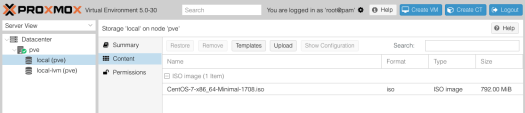
Creating a new VM based on this image:

Starting up the image and starting the CentOS install using the web-based vnc access:

… after completing the install, success!


Hey, I also have a 2008 Mac Pro. Pretty much fully upgraded. I’ve been using it as an ESXi server forever and I wanted to switch to Proxmox. So I spent all morning getting ready and after I installed it my Mac refuses to boot into Proxmox. It just shows the blinking folder with the question mark on the gray Apple screen. Like it cannot find my boot device.
Do you think this is because I am trying to use a ZFS RAID10 pool comprised of 6 4tb disks?
I’ve tried installing from both a USB Flashdrive and a USB CD Drive.
I didn’t try with a RAID array, I just installed on a single drive. What happens if you hold Option on startup to get the startup drive selection screen and then select the boot drive?
After holding down Option, a boot drive never appears. Just a black cursor.
Does it think the drive (or array) is not not bootable? What happens if you just install to a single disk, at least that will get you up and running. I haven’t played with Proxmox enough to know about how to set it up with a RAID array. This might be a good question to post over on their discussion forum.
Unknown. Attempting to install to a flash drive at the moment. But it’s painstakingly slow. Will try a single disk afterwards, but that throws a hitch in my RAID plans. I’ve crossposted to both their forums and Reddit. Thanks for your help!
Good luck, hope you get it worked out!
I’d avoid raid, software timing in boot/firmware would probably not cooperate. – 1 SSD has been solid on my Mac Proxmox endeavors.
you should use the raid for VM storage > keep the OS isolated < less important info on the OS anyway.
Hi, I know this is an old post but can you tell me how you got the bootable proxmox usb key working?
I can’t remember if I used a bootable usb or not. Given that they provide ISOs for the install I probably burnt a bootable dvd and booted from that?