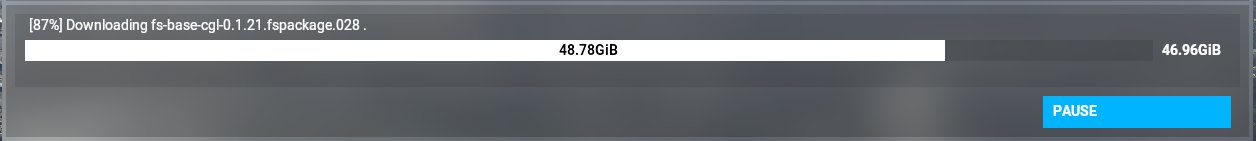I couple of weeks back I did something I hadn’t done since around 2000. I built my own custom build PC specifically for playing the new MS Flight Simulator 2020. You can read about my musing on selecting my components here.
The final specs I went with are:
- Fractal Meshify C case
- ASUS AM4 TUF Gaming X570-Plus (Wi-Fi) ATX Motherboard with PCIe 4.0, Dual M.2)
- EVGA 650 B5, 80 Plus BRONZE 650W
- AMD Ryzen 5 3600XT
- Corsair Force MP600 M.2 2280 500GB PCI-Express Gen 4.0 x4 NVMe
- CORSAIR Vengeance LPX 32GB (2 x 16GB) 288-Pin DDR4 SDRAM DDR4 3600
The last component I couldn’t decide on was the graphics card, but I eventually went with an EVGA RTX 2060 KO.
So what have been my results so far? Has it worked out as I expected?
Yes. I’m pleased. I’m only running at 1080 resolution as I don’t have a 4k monitor. On high settings I’m getting around 50 to 60 fps in most areas, including most cities. If I dial it up to Ultra I’m still getting around 50fps, but over cities like Seattle it does drop to around 20 to 30fps, and that seems to vary a lot.
I’ve played most of the prior MS Flight Simulator versions over the years, and from prior experience I’m happy with getting 30fps. To get 50 to 60 fps over most areas at high I am very happy with. I had those moments of doubt that maybe it would turn out you really did need a monster of a PC, but even going with slightly better that recommended specs, I’m more than happy with the results so far.
Have there been other issues? Sure, there’s lots of weird and unusual glitches and bugs, I’ll write about those in a following post later.