The River City Amateur Radio Communications Society in Sacramento runs a weekly SSTV net Wednesdays at 9pm local time (following the 2m net on the 2m N6NA repeater, and the 10m net) – I’ve tried to receive the pictures before but on 2m simplex between most of the stations in Sacramento area and out to my QTH in Davis, it’s a bit far to get a good copy, and some of the stations I can’t copy at all.
This week we tried something different and ran the net on the club’s 440MHz repeater. This worked great for me as we’ve got great coverage from this repeater over Sacramento area and surrounding area.
This was my first time to actively check-in on the net so I had a few things to learn on the fly! First, Multiscan 3B, what seems like one of the most common SSTV apps for the Mac, doesn’t seem to run reliably on current OS X 10.12.x versions. Last time I tried to use it I didn’t have any issue, but with the most recent MacOS version it would only start up the first time after it was installed, and every other time it crashed.
The first couple of pictures I received I realized I was receiving through the built in mic, and wasn’t even receiving via my Rigblaster interface. Understandably these first few pics were pretty terrible:


Part way through the net I switched to installing MMSSTV on Windows 10 running under Parallels on my Mac. My connection to my radio is through a Rigblaster, so I had to attach the Rigblaster input and output USB device to my Windows 10 guest. Once I configured it to receive and send through my Rigblaster interface, now I was receiving great images from the other ops on the net, and managed to send and get good reports on a couple of pictures myself:



Now I’ve got my config setup, I’m looking forward to our next SSTV net!
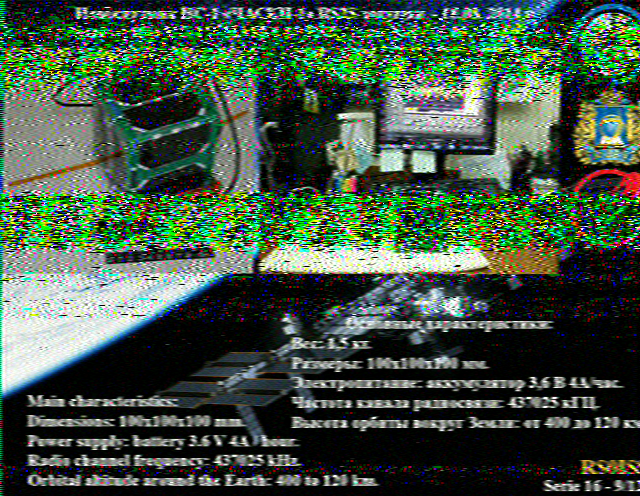







 Between each of these I was trying different settings and trying to get the Rigblaster selected in MMSSTV. By the time of the last couple of pictures sent on the net, I’d got the setting setup just right.
Between each of these I was trying different settings and trying to get the Rigblaster selected in MMSSTV. By the time of the last couple of pictures sent on the net, I’d got the setting setup just right.



