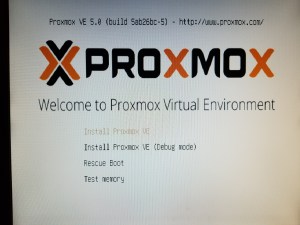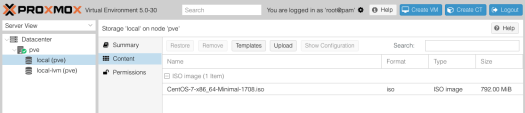I have a couple of spare 500GB 2.5″ drives that were going to go into my HP DL380 rack server, but for the reasons described here, I ended up replacing with some WD drives instead. So I wanted to install these in my Mac Pro instead to at least get some use from them.
The pre ‘trash can’ Mac Pro towers  have 4 slide out drive trays (see here across the center of the case) that allow you to easily install or remove 3.5″ drives without messing with any cables. Attach a drive into a drive sled, screw in the 4 screws on the sled and then push it in.
have 4 slide out drive trays (see here across the center of the case) that allow you to easily install or remove 3.5″ drives without messing with any cables. Attach a drive into a drive sled, screw in the 4 screws on the sled and then push it in.
For 2.5″ drives however, they obviously won’t fit into the drive sled. There’s a number of adapter options if you just Google for “mac pro 2.5 drive adapter” or similar, and the prices are all over from $5 to $30 or more.
I went for a cheaper $5 option on Amazon.  When the adapter arrived, what’s interesting is it looks like the adapter was 3D printed:
When the adapter arrived, what’s interesting is it looks like the adapter was 3D printed:
The kit came with easy to follow instructions and needed screws.
 Following the instructions and attaching the drive, here’s what it looks like with the adapter fitted into one of the drive sleds:
Following the instructions and attaching the drive, here’s what it looks like with the adapter fitted into one of the drive sleds:
On booting up, the top drive is the original disk that came in this used Mac Pro, it has an HFS+ partition installed with El Cap, and a partition installed with Windows 10. The 2nd is the newly added 2.5″ 500GB disk. Great!