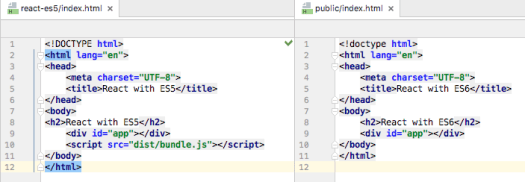Gary Kildall and his company Digital Research played a pivotal part in the history of the development of the IBM PC. IBM approached Bill Gates and Paul Allen to provide a number of programming languages for the original IBM PC, and later returned to Microsoft to ask if they could also provide the operating system. Not having anything available at the time, Gates suggested they talk with Gary Kildall at Digital Research, who had developed the CP/M operating system for 8080 based computers at the time.
The history of exactly what happened during the meeting with IBM and Gary’s wife at Digital Research may never be clear, but for whatever reason, Kildall was unavailable to discuss with IBM. When IBM returned to Gates and Allen, they decided to go talk with Rod Brock and Tim Patterson at Seattle Computer Products (SCP) and licensed their QDOS operating system for the 8086 for $10,000 and $15,000 for each company that licensed the product from Microsoft. This became the basis for MS-DOS, The rest, is history.
(If you’re interested, I highly recommend the book Fire in the Valley, a great book which covers the story of the IBM PC in detail, as well as earlier and later history)
 The original location of Digital Research is at 801 Lighthouse Ave, in Pacific Grove, California. The building is now a private residence. On a vacation to Pacific Grove earlier this month, I looked up the location where the office was, and as it was only a couple of blocks from where we were staying, so we stopped by:
The original location of Digital Research is at 801 Lighthouse Ave, in Pacific Grove, California. The building is now a private residence. On a vacation to Pacific Grove earlier this month, I looked up the location where the office was, and as it was only a couple of blocks from where we were staying, so we stopped by:
This IEEE have installed a plaque on the sidewalk outside the  building to commemorate the contributions of Gary Kildall, Digital Research and the CP/M operating system:
building to commemorate the contributions of Gary Kildall, Digital Research and the CP/M operating system: