My amateur radio club (RCARCS) uses N3FJP logger for Field Day (we run N3FJP on one laptop and the log from each station over WiFi). This year I want to have a go at setting up a digital mode station to log automatically to N3FJP from WSJT-X to run some FT8, and also from fldigi to work PSK and RTTY. First up, let’s look at getting WSJT-X working.
WSJT-X doesn’t log directly to N3FJP (it does to N1NM though), but it does indirectly through the intermediate helper app JT-Alert. The setup we’re going to do then is:
WSJT-X -> JT-Alert -> N3FJP Field Day logger.
Starting with N3FJP, the first step is to enable the Server API from Settings / Application Programming Interface:

The next step after installing JT-Alert is to select ACLog (N3FJP’s main logging app) in the settings. The options give you a setting to connect to a locally running ACLog, and while this works for a local N3FJP’s ACLog app, it doesn’t for N3FJP’s Field Day logger. This part is not obvious, but to configure JT-Alert to log to the Field Day logger even if on the same PC you configure the remote connection settings and then also point it to the .mdb log file of the locally running N3FJP:
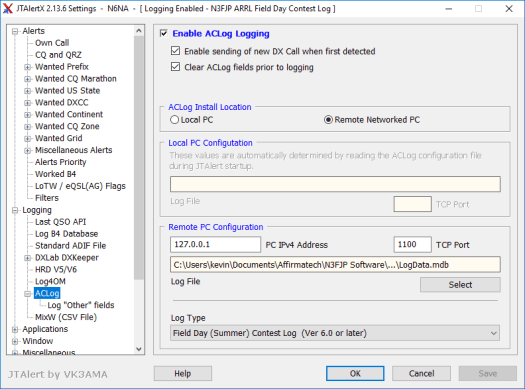
Here you also select the log type is ‘Field Day’. This approach for the config is in the Help docs for JT-Alert here:

Next, configuring network options in WSJT to allow JT-Alert to connect. Without making any other changes, if you start JT-Alert and then start WSJT you’ll see these two dialogs which tell you what settings you need to change in WSJT:


In WSJT settings on the reporting tab, select all 3 checkboxes in the UDP section, and replace the default 127.0.0.1 with your current IP address, e.g.

To use FT8 for Field Day, WSJT has a setting to customize the exchange to include the required class and ARRL section:

To test out the config so far, start the apps in this order: N3FJP, JT-Alert, WSJT. To test logging a QSO, enter a test call in the DX Call field and press the Log QSO button:

… note here when running Field Day mode you should enter the correct exchange sent and exchange received so the QSO is logged correctly in N3FJP.
The log is automatically sent across to N3FJP via JT-Alert:

I noticed if you don’t manually enter the exchange sent and received then it will populate just the callsign field with the sent and received still blank. If you complete both as you log from WSJT then the log entry is saved into N3FJP automatically.
Note: in JTAlert v2.13.6 I noticed the above steps work fine on Windows 10 if you are logged in as an Admin user. If you log in as a regular user, JTAlert will not copy logs across to N3FJP, unless you start JTAlert with ‘Run as Administrator’. Also, it will pop up the warning message saying that it failed to check if the log was successfully written, even though it is written to N3FJP successfully. There is a timing setting in the JTAlert Performance settings to increase the length of time before the N3FJP is checked for a successful log, but it doesn’t appear to make any difference for this issue.
Next up, I’ll look at getting fldigi setup to also log direct to N3FJP.

How do you link your stations together?
We find N3FJP locks up too much if we use his “file sharing” mode. If we select TCP the performance is better. Problem is, if we select tcp what log file address should we use?
Thanks, ve3scn
We’ve used the network file share approach for the last few FDs and it’s worked well for us so far. This will be the first time adding WSJT/JTAlert into the mix though, so not sure how it’s going to work out. In the past years we’ve had 4 logging laptops and 1 laptop running as the server with the sahred logging file over wifi, and this has worked for us so far. Are you running a larger number of logging stations?
Thanks for the help. I appreciate the leg work you put into this.
We run a 5 transmitter station as well (6 stations with the GOTA). We had problems with file sharing with 3 logging computers for winter feild day. It was Scott who recommended we switch to TCP for stability.
That’s good to know about the TCP connections instead of the file share, I’ll keep this in mind, just in case!
Re. the lock up issues, we did run into this issue this year, but each time it occurred it was because the ethernet cable to the main logging laptop was knocked and the laptop dropped off the network. At this point N3FPJ on all the logging stations hung and wouldn’t close. Once we got the main laptop back on the network again and restarted N3FPJ on all the logging laptops it was back to normal and worked flawlessly for the rest of the weekend
Kevin, thanks for the info. We are looking to do just this on FD (VA3WW) but we are wondering which file sharing method in N3FJP you are using File Share or TCP?
We have used both but ran into timing issues using File Share and a WIFI router.
I am not the PC whiz but it looks to me that the normal FT8 WSJT-X>JTXAlert interaction takes place (manually inputting the exchange info) and then the file is sent from JTXAlert to N3FJP, correct
Any help would be aprreciated, I am in Europe right now and my guys are back home in Canada
Greg
VE3PJ
We’ve used the shared network file approach with N3FPJ for our club’s FD logging for around 3 or 4 past FD events (maybe longer) and it’s worked well for us so far. You’re right, it appears WSJT doesn’t populate the exchange fields in the popup dialog, so enter them manually, log, and then JTAlert sends them across to N3FPJ
Kevin
Want to do what you describe
But have all programs all on
One local PC, not on s network
What must I change to do this
Mike
WB6DJI
I didn’t cover the step to setup the TCP or Windows File Share to share a log file across many logging stations, so the setup described here will work for a single laptop too. JTAlert uses a network connection to talk to N3FPJ, even if it’s on the same PC.
Kevin
Like to do this but logging
Software is on local machine
Not on a shared server
Running Flex6600, N3FJP FD logger,
JT- Alert, WSJT-X for Field Day
What changes since I do not have a
server but Everything is on Stand alone PC
Here
Nothing changes, just follow the steps in my post here, this works for a single standalone PC setup too.
Hi Kevin
Scott’s program is N3FJP not N3FPJ
Nice blog you have.
I tried to find a way to message you directly but failed at that.
73
Robert
Thanks for catching that, I update all the occurrences in the post, I got it consistently wrong throughout, huh?! Thanks for the feedback.