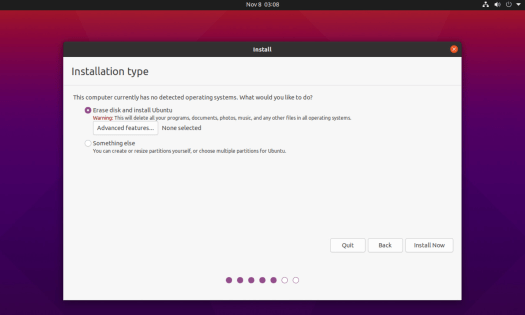Virtual PC 7 for Mac OS X comes with a preconfigured VM image for Windows XP. The approach for installing from disk image (.iso, .dmg) files instead of physical media is not so obvious, but here’s the steps that worked for me.
I’m installing on Virtual PC 7 on OS X 10.5 running on a dual G5 Power Mac.
Select the ‘Install from a Virtual PC for Mac CD’ option:

Next you’re prompted to install the install disk:

At this mount if you double-click the first of the .iso images for Virtual PC, it will mount the disk image, and should appear in Virtual PC:

This step seemed a bit flakey for me. If it doesn’t work, unmount the image, close Virtual PC and try again. I also noticed that it doesn’t work with the .dmg images, only the .iso images.
If it does pick it up, you’ll see in Virtual PC it shows the XP Pro disk is inserted:

Press Continue and it starts installing:

It only take a couple of minutes:

When it prompts for disk 2, double click the second of the .iso files:

Once installed, you’re ready to start up the VM:

XP starts up and you can continue through the XP setup steps:


Done!