Seems like there’s been plenty of issues on release day 1 getting the new Flight Simulator 2020 downloaded and installed. For me, here’s a summary of some of the issues I ran into:
- Installer crashing when using KVM to switch keyboard and mouse to second PC. It took me a while to realize the cause of this as it happens a short while after I made the switch. It seems the installer doesn’t like if you disconnect a wireless mouse or keyboard and the installer would crash without any error to the desktop. Restarting it would pick up from where it left off
- App starting even though download had failed part way through. This happened a couple of times for me related to the above. I could get to the globe and select a start airport and destination airport, but the ‘Fly’ button wouldn’t do anything
- Downloader/installer showing incorrect total file size download, total download size, and or percentage. This happened related to the above crashes. If the progress bar is not adding up, look in the download dir below and see where you are with the 001 to 031 files to give a rough idea how far along you are
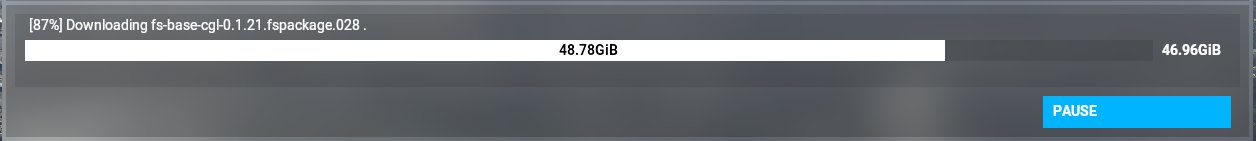
- Depending on whether you purchased on Steam or the Windows Store, and where you selected to install to, your location may vary but for me the location was C:\Users\my-userid\AppData\Roaming\Microsoft Flight Simulator\Packages\Official\Steam . To get an idea how far along you are with the download if the progress bar is not making sense, look for files named fs-base-cgl-0.1.21.fspackage.nnn where nnn ranges from 001 through 031 and each of these files is approx 2GB each. Once you get to 031 there’s a handful of much smaller patch files, then the installer starts decompressing each of the 001 through 031 files (which will vary depending on the speed of your CPU and disk – on my Ryzen 5 3600 with Gen 4 m.2 SSD it was taking about 10secs per file)
- If you get stuck on one of the numbered files and it seems like the download is not progressing at all, posts online suggest to quit the app, delete the last/most recent file in the above dir on which it’s stuck then start the installer again and it will restart with the last file again
